How To Send Messages Back
Time to get messaging!
The key to finding a swap on House Exchange is our in-house messaging system. This simple guide will show you how to get in touch with other swappers.
Step 1
Once logged in to your House Exchange account, click the ‘My Matches’ button located on the House Exchange dashboard

Step 2
Scroll down and you'll see your list of all your matches (both direct and indirect). You can message these users straight away by clicking the ‘Message’ button, located underneath their property information.

Alternatively, click on the user's address to view their full property advert.
Step 3
If you choose to view a user's full property advert and decide that you'd like to message this user, you can do so by clicking the 'Send Message' button near the top left of the screen.
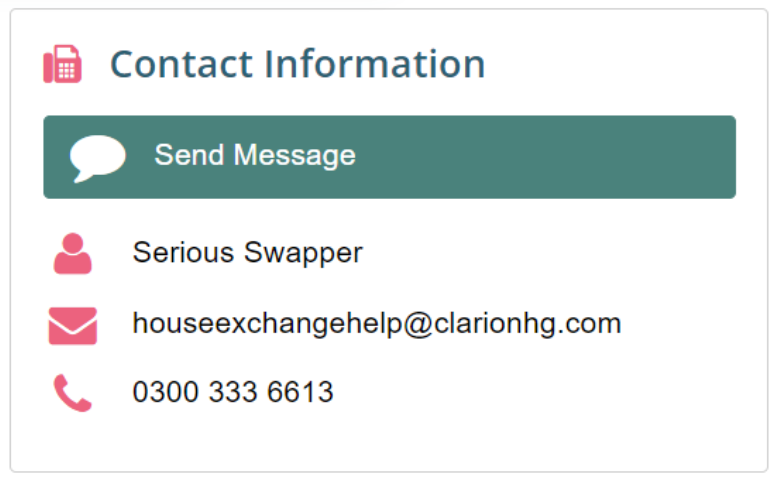
Step 4
Now type the message you'd like to send! Once happy click the 'Send' button. You will then receive the following message
Top tip! Remember to reply to all the messages that you receive, even if you do not reciprocate the other user's interest as this will not only put their mind at rest, but will prevent you from receiving any further messages.
Step 5
You can reply to new messages and monitor your ongoing conversations through the 'Messages' tab, or by clicking 'View Messages' from your Dashboard.



